HyperX CloudX Flight Gaming Headset For Xbox One Review: A Good Reason To Have Your Head In The Clouds
Table of Contents
This HyperX CloudX wireless headset is an effective option for Xbox One players who value sound, simplicity and getting up without hassle.
You Are Reading :HyperX CloudX Flight Gaming Headset For Xbox One Review A Good Reason To Have Your Head In The Clouds

Ever since I began playing FPS games on Xbox One, I’ve used headsets with cords. The Xbox One doesn’t support Bluetooth and therefore doesn’t support third-party Bluetooth wireless headsets except by direct connection via an Xbox wireless controller. There’s some nuance involved in choosing the right wireless headset for Xbox One, and it was easier to invest in something I could use with a variety of electronics.
The HyperX CloudX Flight for Xbox One turned me into a wireless convert.
Developed Specifically for Xbox One
HyperX developed this headset, which operates at 2.4 GHz frequency, with an eye toward Xbox One’s compatibility challenges. Microsoft approved the final product. It charges via USB. Players can control game audio, voice audio, overall game sound and mute options directly from the headset itself. The microphone component is detachable so it’s not in the way when a user chooses to use the headset to listen to music. Though more expensive than a run of the mill headset (it retails for $159.99), the benefits make it well worth the cost.
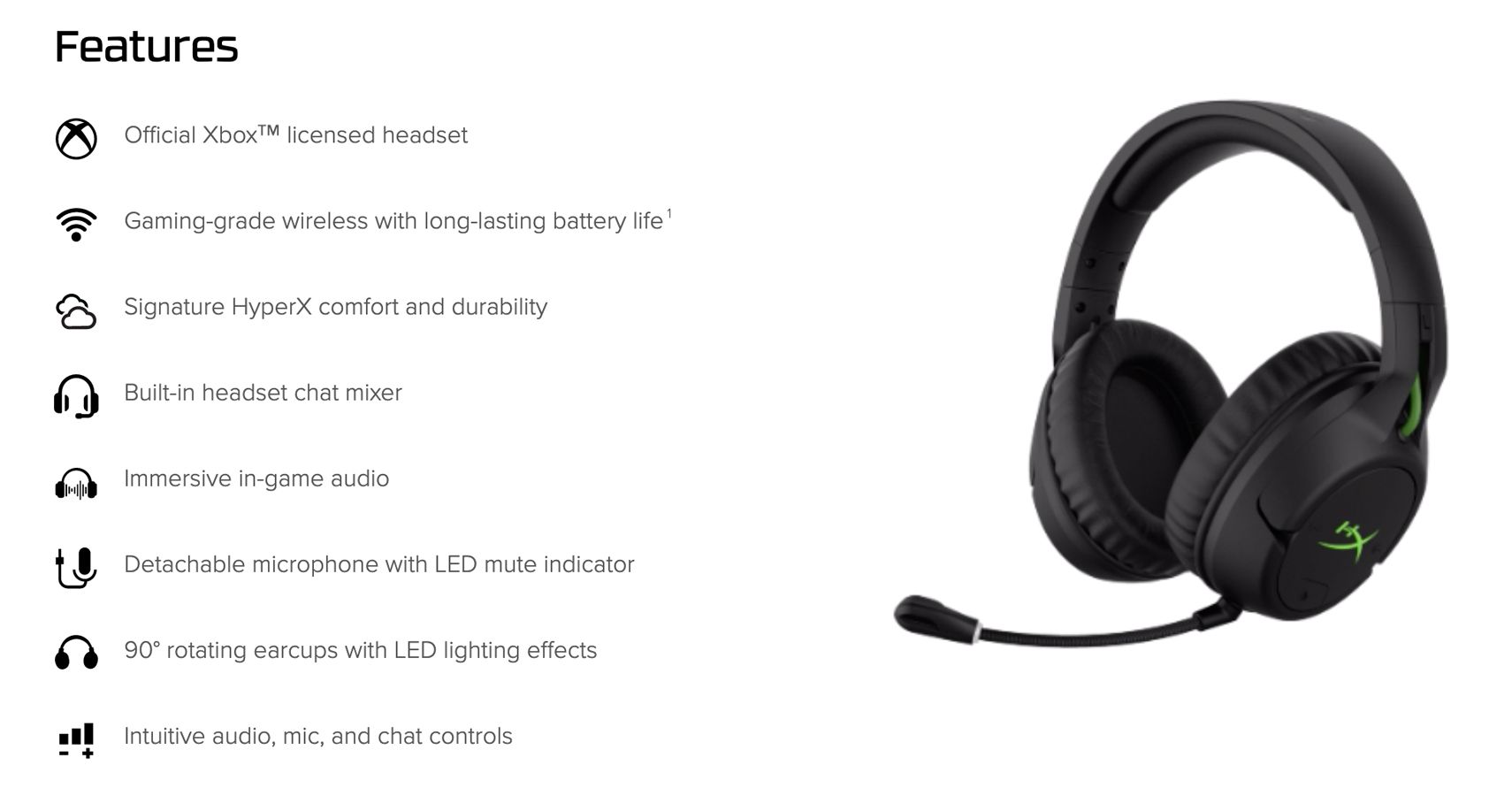
For what it’s worth, it’s unlikely I’d have previously considered a wireless headset even if it was extremely easy to set it up on Xbox One. I’m not keen on things like possible sound interference, audio stuttering, lag and communication issues that simply don’t happen with wired audio products. There was too much potential for sound interference or for the headset sound to become static as I walked through my living space. My main game is Apex Legends, a battle royale game that requires players to rely heavily on sound awareness in order to make tactical decisions. Optimal sound quality is a key aspect of the gameplay.
The HyperX CloudX Flight for Xbox One proves these audio stuttering fears unfounded. The headset works extremely well, and the sound quality is as high as that of any wired option I’ve ever tried.

Wireless Audio Made Simple
There’s a lot to love about this headset. First of all, it requires little setup. It will work almost immediately as long as the headset is charged, the wireless USB dongle is plugged in and the headset is turned to the “on” position. It’s far simpler than most third-party accessories, which often require the use of special applications for gimmicky customizations.
It also gives the freedom to walk around without a cord holding me back. For the past several years, I’ve had to say, “Be right back,” take off my headphones and abandon my post for several minutes as I got up to refill my drink or warm up a slice of pizza during loading screens. With this headset, I’ll never have to do that again.
There’s also the side tone, which allows me to hear my own voice in the headset. Not all headsets have this functionality. By hearing myself, I can keep my voice at a reasonable level. Otherwise, I frequently raise my voice as I play since it’s hard to police my own volume through a noise-cancelling headset.
HyperX claims the CloudX Flight for Xbox One lasts up to 30 hours. I didn’t time the battery life, but I was able to use it for a very long time even when I neglected to charge it between uses. With a two-year warranty, there’s plenty of time to continue to test it.
A Few Downsides
The headset fits tighter than I’d prefer, something I likely wouldn’t have noticed had it not been for the sensation of it squeezing my ears against the arms of my glasses after playing for hours on end. The piece that connects the earphones expands to make the headset fit a head of any size, and I tried adjusting it several times during gameplay. However, by its nature, the product is designed to fit snugly around a person’s head, meaning the squeezing is likely a function of its design. It only ever began to bother me after numerous hours of gameplay.
I’m also not the biggest fan of the leatherette-covered memory foam on the ear cup as I prefer headsets without the leather. However, the 90 degree adjustable ear pieces are a nice touch. They’re useful when laying the headset down or stashing it away. Rigid headsets are too bulky to carry around, especially in cases where I’m traveling with my headset.

Adjusting to a Wireless Headset
A player has to remember to do two specific things in order to make the most of this wireless headset. First, they have to remember to turn it off after use as it won’t do so automatically, even after turning the console itself off. Second, they have to remember to charge it, which is added step in the Xbox One shutdown process.
The times I accidentally left the headset on overnight and drained it of battery juice, I was able to plug it in via a Thunderbolt USB port near my monitor to charge while playing. Not everyone will be able to use this as the cord is short, but it was fine for me given the location of my USB port. Otherwise, players should plan to get in the habit of charging their devices after every use.
The mic adapter lights up red when muted. Since this piece primarily serves to capture a person’s voice, it seems to be the right length to prevent breathiness that happens when gamers place mics too close to their mouths. However, given that I wear glasses, it was tough to see this red as it was slightly obscured by my frames.
When it comes to checking mic status, a visible headset cue beats the need to have to look away at a controller adapter or a cord on the headset — both options I’ve tried in the past. But still, the headset light isn’t a perfect solution.
I can also appreciate why the headset creates a tone when switching between the muted mic and the non-muted option. An audio cue is helpful in understanding whether you’ve performed a function without having to look at the headset itself to determine whether you’ve pressed the right button.
But the audio cue also causes a short delay instead of an immediate switch. So, if I were muted and went to unmute to share that I’d spotted an opponent, I’d hear a distracting sound and have a short delay before I was able to explain what was happening. Perhaps this is something to get used to over time, but as none of my previous headsets worked like this, I found it jarring.
A Great Solution to a Problem I Didn’t Know I Had
All these aspects aside, the wireless headset is a marked change in how I’ll play Xbox One games in the future. When it comes to only choosing wired headsets, the HyperX CloudX Flight gives me a reason to cut the cord.
A HyperX CloudX Flight Wireless Gaming Headset for Xbox One was provided to TheGamer for this review. The headset is available for purchase via the HyperX website.
Link Source : https://www.thegamer.com/hyperx-cloudx-flight-gaming-headset-xbox-one-review/
