Animal Crossing New Horizons: Where to Find All The K.K. Slider Songs
Table of Contents
This guide will help players build their CD collection by finding all of the K. K. Slider Songs in Animal Crossing New Horizon
You Are Reading :Animal Crossing New Horizons Where to Find All The KK Slider Songs

Animal Crossing New Horizons sees the return of some of the most loveable characters in the Animal Crossing franchise. From Tom Nook to Isabella, to even some of the most beloved villagers all make a return in the newest installment in the franchise. And of course, it wouldn’t be a true Animal Crossing game without the return of smooth-jazz-loving, rock-n-roll jamming, techno-beat-blasting pup K. K. Slider.
K. K. Slider is the beloved white dog musician in Animal Crossing, and he has made an appearance of some sort in every Animal Crossing title to date. Starting off playing humble sets in coffee shops and working his way up to headlining island tours, K. K. Slider has had more than a few hits. And in Animal Crossing New Horizons, players have the opportunity to collect each and every one of Slider’s jams if they know where to look.
Buying songs in Animal Crossing New Horizons

The quickest way to start building up a K. K. Slider exclusive vinyl collection is to purchase music from the Resident Services tent/building. As soon as players gain access to the Nook Stop located inside the Resident Services facility they will be able to spend bells to purchase music. Players just need to access the Nook Stop and select Nook Shopping. From here players can spend bells instead of Nook Miles to purchase items.
At the bottom of the list of items will be a K. K. Slider song which can be purchased for 3,200 bells. Each day the items inside the Nook Shopping store will change, but there will always be a song for sale at the bottom of the list of items. The song will change each day but is not always guaranteed to be something new.
Once purchased the song will appear in the player’s mail the following day. These songs can be stored inside of a radio, cd player, or any other item that plays music. Once stored the song will be available on all music players on the player’s island.
Getting Songs from K. K. Slider in Animal Crossing New Horizons

In addition to purchasing songs for bells, players can obtain songs for free once K. K. Slider has visited the player’s town. This is achieved by reaching a three-star island rating. The first time he arrives he will sing a K. K. Slider version of the Animal Crossing New Horizons theme song which he will then give you a copy of for free.
After that, he will agree to come and play at the player’s island every Saturday night. When he does he will ask the player for a song request. From here the player can ask him to play something specific, something that fits your mood, or something random. After he finished playing whatever song the player has requested K. K. Slider will give the player a copy of that song.
The upside to listening to K. K. Slider sing is that the player does not have to wait until the next day to receive the song. However, they will have to wait until the next Saturday to get another song.
K. K. Slider Songs in Animal Crossing New Horizons
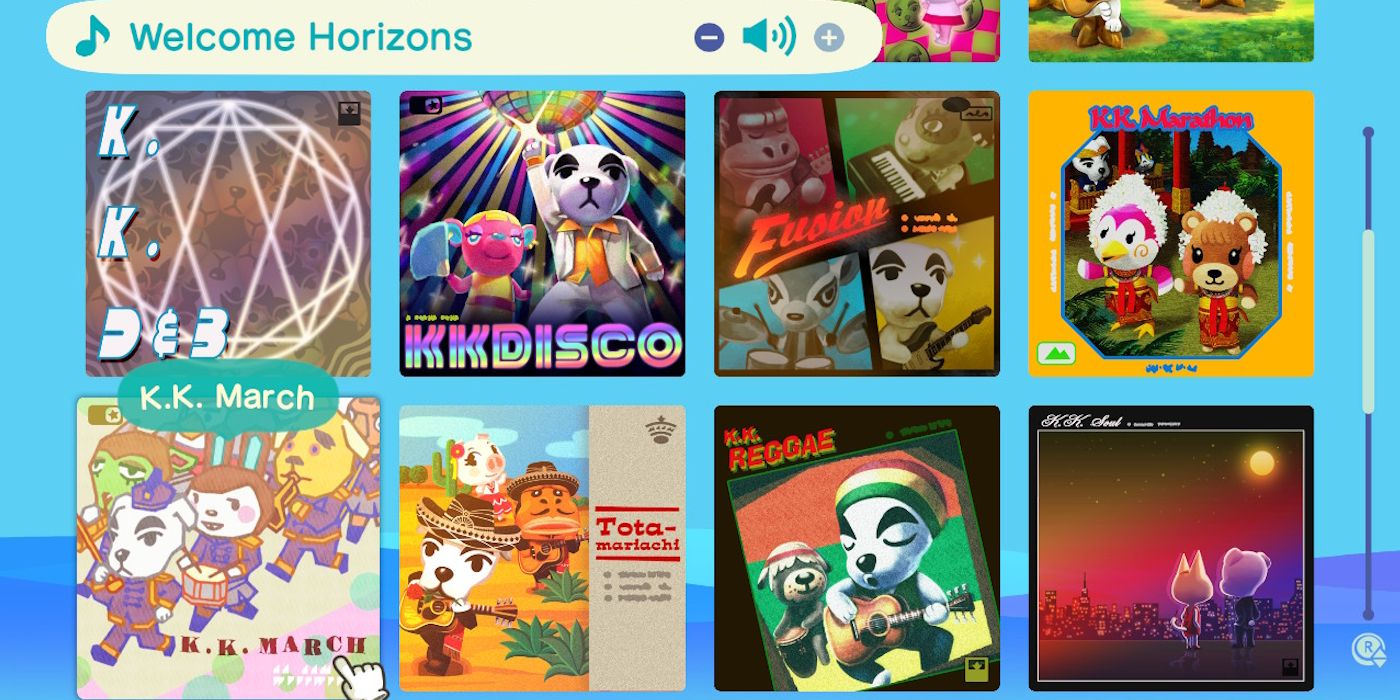
In total, there are 95 songs for players to collect in Animal Crossing New Horizons, 94 of which players can either purchase or get from listening to K. K. Slider. Welcome Horizons is the only song players will have to wait to get until after their island has reached 3 stars. Here is a list of all K. K. Slider songs in alphabetical order.
Link Source : https://screenrant.com/animal-crossing-new-horizons-find-kk-slider-songs/
