Facebook’s Metaverse Starts With Horizon Workrooms
Facebook’s virtual workrooms allow computer use and screen sharing while wearing an Oculus Quest 2 headset in an avatar-filled VR meeting room.
You Are Reading :Facebooks Metaverse Starts With Horizon Workrooms

Facebook has launched a new virtual environment, perhaps a first serious step into the metaverse, called Horizon Workrooms. The timing is perfect for a virtual workspace and meeting room since the pandemic seems to be lingering longer than is ideal for office workers. While remote work is possible for most, the sense of being on a team and sharing interactions with coworkers might be more difficult for those that are accustomed to face-to-face communication.
Facebook bought the leading virtual reality (VR) company, Oculus, in 2018 and began pumping large amounts of cash into the industry to accelerate its growth, with incentives for game studios to develop for its new Oculus Quest, a surprisingly low-cost, yet high-quality VR headset that quickly rose to prominence. When the upgraded Quest 2 was released in 2020, still selling for just $300, it soon became the one and the only option available from Oculus, but there were few complaints since it has superior hardware and can still be linked wirelessly to a PC to run more advanced VR games.
Facebook’s new Horizon Workrooms virtual environment is somewhat similar to a Zoom meeting albeit one that takes place in virtual reality. Anyone with an Oculus Quest 2 headset can create a 3D meeting room with space for up to 34 coworkers, who appear within the area as avatars. Up to 16 of these can connect via VR headsets. Team members that don’t own a Quest 2 can still join via their computers. While virtual workspaces with avatars are not a new concept, Horizon Workrooms goes a step further by allowing the use of a Windows or Mac computer while within VR. The Oculus Quest app is currently beta testing and is accessible by invitation only and seems fairly well developed already, so it likely won’t take long before it becomes available to more users.
Oculus Remote Desktop
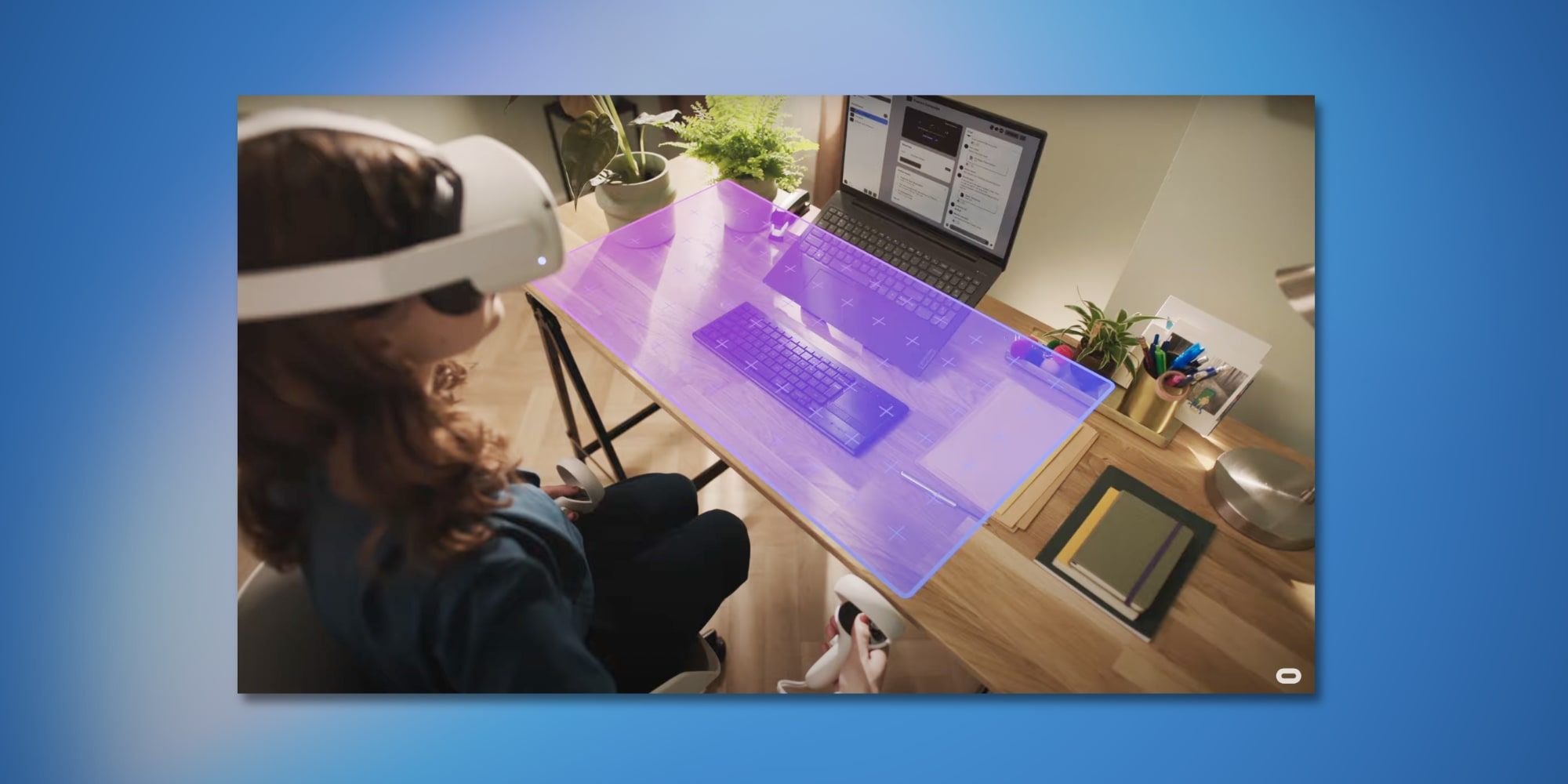
To make use of computers in Horizon Workrooms, an app called Oculus Remote Desktop needs to be installed and paired with the Oculus Quest 2 headset. After some setup, the Quest is able to replicate the screen and keyboard within the virtual room, allowing the screen to be seen along with a working keyboard that allows typing without removing the VR headset. Virtual whiteboards are also possible, managing to provide a pretty complete workroom filled with three-dimensional, cartoon-like representations of team members. There have been other VR Remote Desktop apps, but Facebook might be the first to offer this in combination within a multi-person workspace.
Naturally, the faces of the avatars might not look like the actual people and the expressiveness will be limited, however, this is just the beginning. An interesting feature is that an avatar’s mouth moves as the person talks and the lip-sync appears to be quite good, helping to provide a sense that there is a real person there. Gestures with hands and arms, along with head movements are also captured, so it really does add to the feeling that a coworker, who may be very distant, is in the same room.
If this is the beginning of Facebook’s metaverse it seems to have gotten off to a good start with Horizon Workrooms. Starting with a work environment, the dangers of overstepping are reduced since team size is limited and it is a very controllable experience. It will be quite interesting to explore Horizon Workrooms’ potential and find out what might be coming next from Facebook and Oculus.
Link Source : https://screenrant.com/facebooks-metaverse-horizon-workrooms-vr-meetings-launch/
