How To Add Google Lens, Translate, & Search iOS Widget To iPhone
Google’s iOS 14 Widget puts a visual AI & translator on the iPhone Home Screen, making Google’s best feature on iPhone even more accessible.
You Are Reading :How To Add Google Lens Translate & Search iOS Widget To iPhone
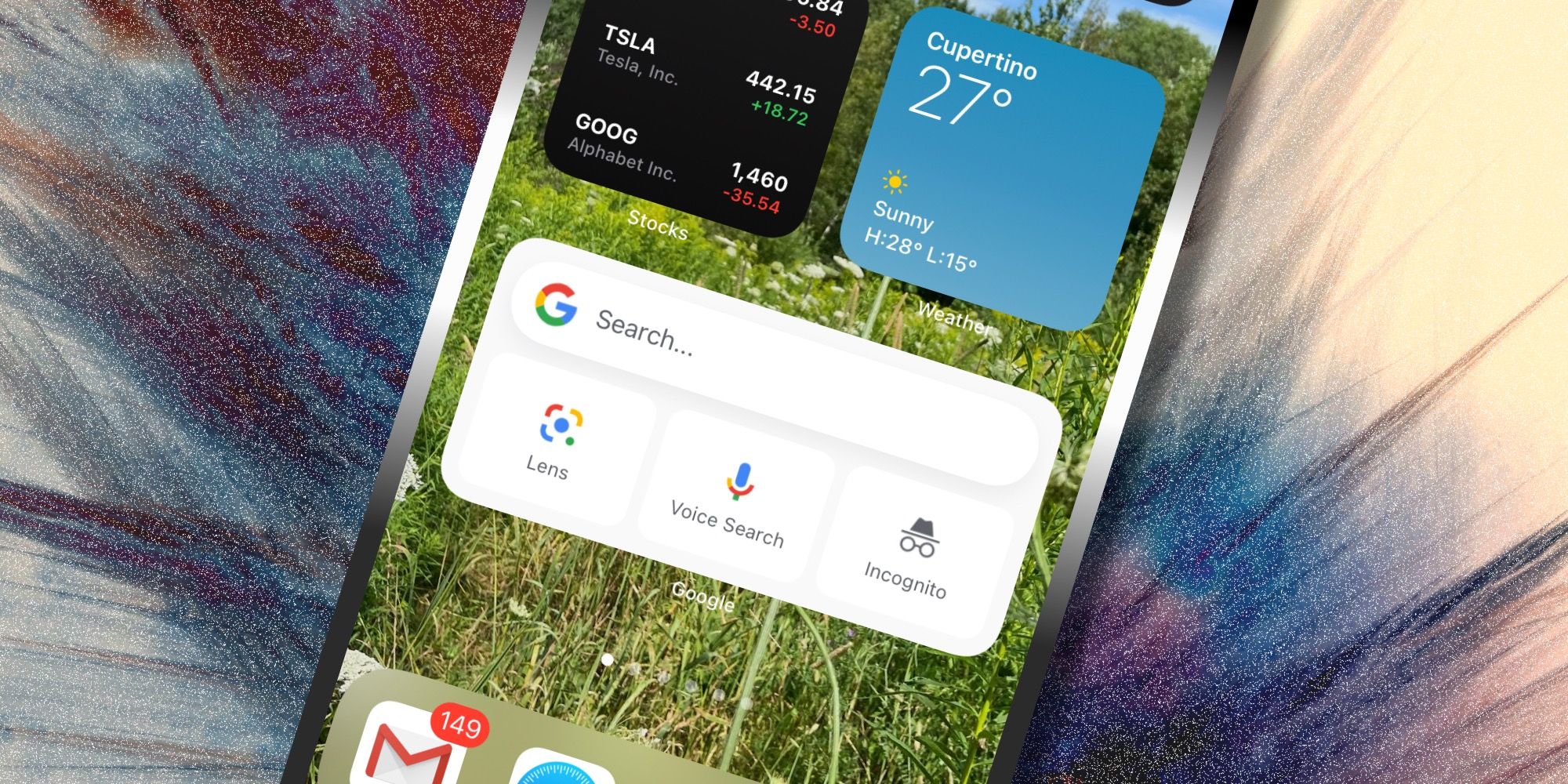
With iOS 14, Apple allows Google’s Widget to appear on any iPhone Home Screen, making accessing to Google Lens, its visual AI, translator and search engine on an iPhone almost as easy as it is with a Pixel phone. By integrating the hardware and software of these two great tech companies, the iPhone user can expect to gain new and useful features.
Google launched Lens in 2017 to much acclaim. After shocking the smartphone industry with its computational photography, this was an even more impressive demonstration of Google’s advanced visual processing techniques. Lens analyzes an image taken from a smartphone’s camera and has the remarkable ability to identify items, text, barcodes and more. Lens goes beyond simple recognition though. It suggests helpful actions based on the nature of the subject of the image. This functionality used to be restricted to only Google’s Pixel phones, but an app was made available for other Android phones and even iOS soon after.
Google just added an iOS 14 Home Screen Widget to its Google iOS app. There are two sizes available although the larger size Widget is the best to add. The smaller version behaves exactly like the app icon and adds no value. In contrast, the larger widget takes up an entire row of space, but it is worth it. Showing a text box and three buttons, makes it a shortcut to launching Google Search, Lens, Voice Search and Incognito Search. The most impressive and complex of these is Google Lens. Tapping Voice Search allows a search to begin simply by speaking one or more words. After a brief pause to check that speech has stopped, the search is performed and results appear in a full screen list. Tapping the text box opens Google Search full screen and the keyboard appears, ready to accept keywords. Incognito search is similar, but search history is not saved. Making three different forms of Google Search easily accessible from the Home Screen is convenient, but placing Google Lens within the Widget might be enough to earn it a place on every iPhone.
What’s Possible With Google Lens?
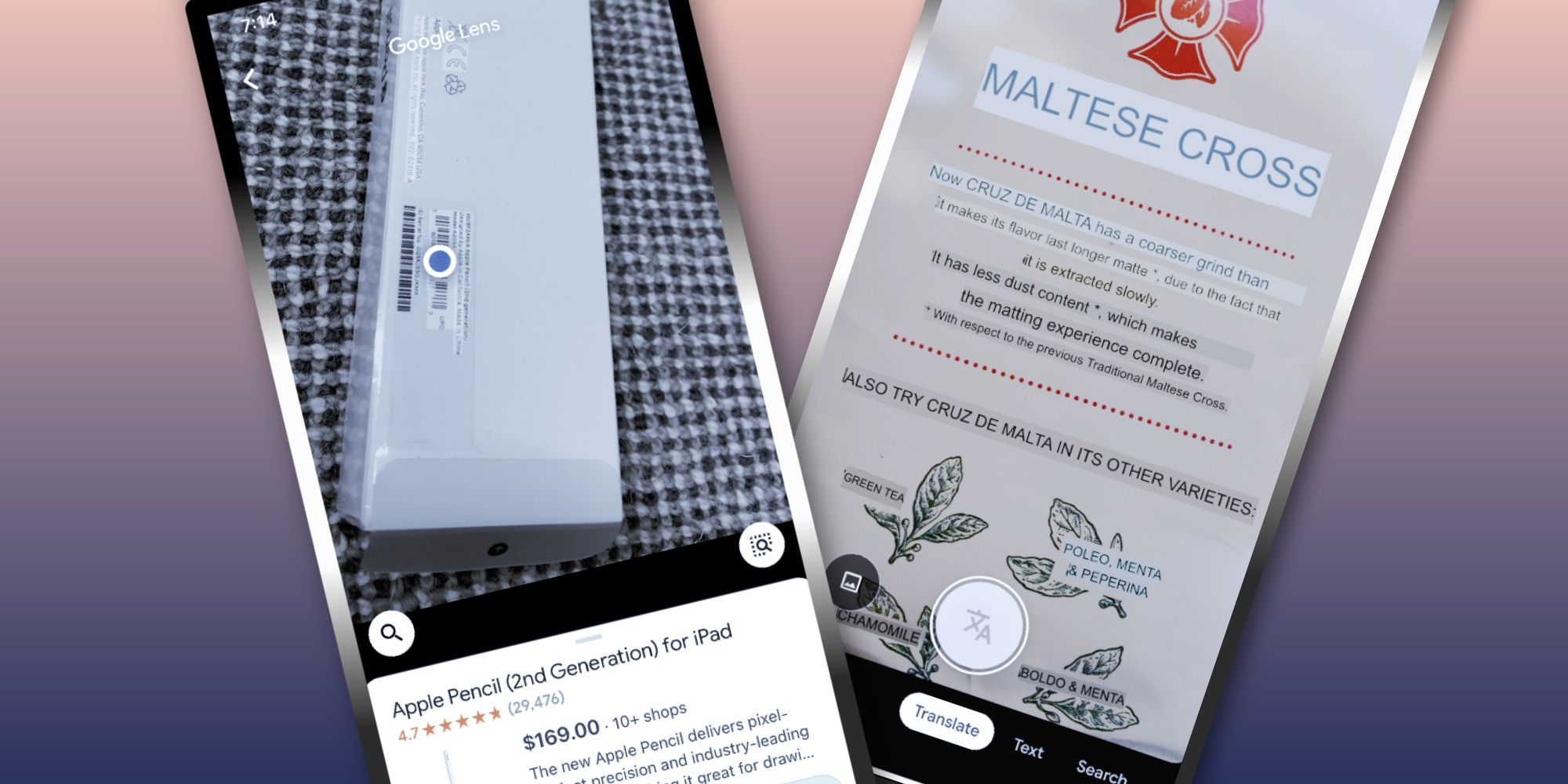
To get the Google Widget, the Google app must be installed and opened once. Then the Widget can be installed from the Widget library. To see the Lens button, the user must choose the larger version of the Widget. With Google Lens on the Home Screen, a tap of the Lens button opens the camera and begins to analyze what is visible. Google’s advanced artificial intelligence will offer various forms of help, depending on what is visible. For example, text may be highlighted. Touching it will give the option to copy the text or perform a search. If a product or brand name is recognized, Lens will offer useful information and provide links to the relevant item or company. If Lens detects a foreign language it will translate to English and overlay the translated text over the foreign text. It’s quite magical and really outshines Apple’s new Translate app. Lens can also scan barcodes and QR codes, giving information and links.
As with many Android features, Google makes an effort to allow easy access to iPhone owners. That isn’t always quick or easy to do since Apple has privacy and security restrictions within iOS to protect its users. Eventually, Google finds a way to add these features so the company gets the potential advertising revenue while keeping within Apple guidelines. The Google Widget is one of the best new ways to get the best of Google’s AI power on an iPhone. A really wonderful example of how top-tier tech companies like Apple and Google can meld their strengths to benefit their customers.
Link Source : https://screenrant.com/apple-iphone-google-lens-translate-search-ios-widget/
