How To Take Better Screenshots Of Your Games
Table of Contents
Master photo mode.
You Are Reading :How To Take Better Screenshots Of Your Games

Photo modes have pretty much become a standard feature in modern video games, from low budget indies to triple-A blockbusters. Developers have finally realised that having masses of enthusiastic players posting flattering screenshots of their games on social media is a powerful marketing tool.
Once upon a time, taking control of an in-game camera to snap pretty screenshots was limited to PC gamers using hacks. But now, anyone can be a virtual photographer. The negative side of this, however, is that there are a lot of bad screenshots out there. Here’s how to take better ones.

Get inspired by the greats
It’s always worth looking at the work of actual photographers. Video game screenshots don’t have to be high art, but studying the masters can be inspiring. Say you’re shooting in a city like Grand Theft Auto 5’s Los Santos. Even a brief glance at the work of a famous street photographer like, say, Vivian Maier can reveal interesting ways to frame an urban environment.

Widen your field of view
Increasing the field of view lets you show more of a landscape, fitting large, distant objects into frame. In the shot above you can see how this is a great way to create a palpable sense of scale. Just don’t go too far with it. Widen the FOV too much and you’ll be left with an ugly fisheye effect that looks unnatural. If there’s a character in frame, their proportions will be off too.

Or go for a close-up
Most screenshots you see are big, dramatic environment shots. But games today are just as impressive to look at up close. By dramatically narrowing the field of view you can reveal a game’s finer details, like the incredible-looking ceiling above from 2016’s Hitman reboot. Taking a close, intimate look at game worlds can be just as compelling as snapping a vista or a sunset.
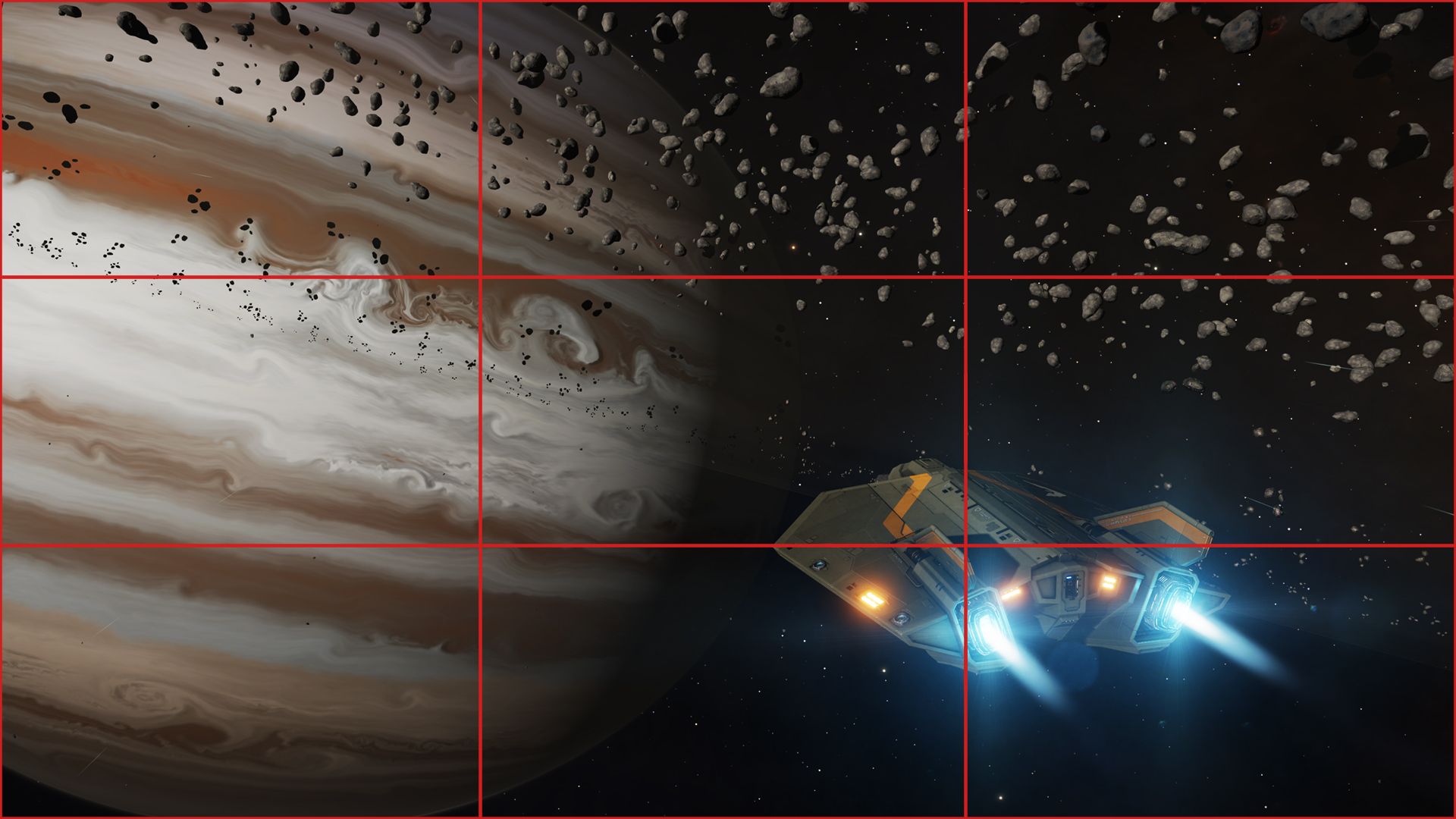
Master the rule of thirds
Mentally divide your image up into a grid of nine rectangles—as illustrated above—then make sure the subject of the shot is placed along the lines or at the points where they meet. Artists of all kinds have been using this technique for thousands of years, and it’s the key to creating a balanced composition. You don’t have to obey it, of course, but it’s a nice rule to follow.

Wait for the right time of day
In games with day/night cycles, the weather and time of day can make or break a screenshot. A scene that looks flat and uninspiring at midday might suddenly come alive when it starts to rain, the sun moves, or clouds sweep in. Some games let you manually change the time cycle, but in others you just have to be patient and wait for the right moment—like a real photographer.

Make use of your character
When it comes to evoking a sense of scale, character placement can be just as effective as widening the FOV. It’s amazing how having a character in the foreground of a landscape shot can make it seem infinitely bigger. Think of those panels in basically every Batman comic where our hero is silhouetted against the vast Gotham skyline. You can use the same technique here.

Consider depth of field
This feature has been appearing in more and more photo modes. It lets you focus on one part of the scene, blurring the rest. By adjusting the intensity of the blur and moving the focus point, in some games you can achieve a stunning, almost photorealistic effect. But people tend to overuse it, with pin-sharp characters set against deeply out of focus backgrounds. This looks bad.

Try portrait photography
Depth of field is especially good for virtual portrait photography, which is a fun way to take screenshots in games. In an open world, an RPG with a bustling town, or basically anywhere there’s NPCs, make the people around you your subjects. You’ll be amazed at how impressively detailed and full of personality the everyday citizens populating virtual worlds can be.

Do some post-processing
When you take a screenshot, don’t just immediately post it online. Copy it to a computer and use a program like Photoshop to touch it up. Even the slightest shift in brightness or contrast can make a massive difference to the quality of the final image. You can also use the clone tool to get rid of any unwanted details, or developer logos/copyright text that has managed to sneak in.
These are not hard and fast rules, and I’m no expert. I’ve just been taking screenshots of video games for years, long before photo modes became ubiquitous, and these are some tips I’ve picked up along the way. The important thing is to just enjoy it. When there are no missions left, virtual photography is a great way to extend the life of your favourite virtual worlds.
Link Source : https://www.thegamer.com/how-to-take-better-screenshots/
