Pokemon Legends: Arceus – How To Change Rotom’s Form
Table of Contents
Rotom is a Pokemon that can get different forms and abilities depending on what item you give to it. Check out how to make a team of unique Rotom!
You Are Reading :Pokemon Legends Arceus How To Change Rotoms Form
Category : Pokemon

Quick Links
Pokemon Legends: Arceus is full of classic Pokemon, as well as several Pokemon with new and unique forms. While exploring the Hisui region, you will come across Rotom, the shape-changing electric Pokemon. Like previous games in the series, you will be able to change Rotom’s form and type in Legends Arceus.
In this guide, we are going to take a look at how to change Rotom’s form, as well as what each form does. These forms will come in handy if you want to keep Rotom in your main party; each form will change their type, allowing for new moves to be used. First, let’s take a quick look at where you can find Rotom for the first time.
Where To Find Rotom
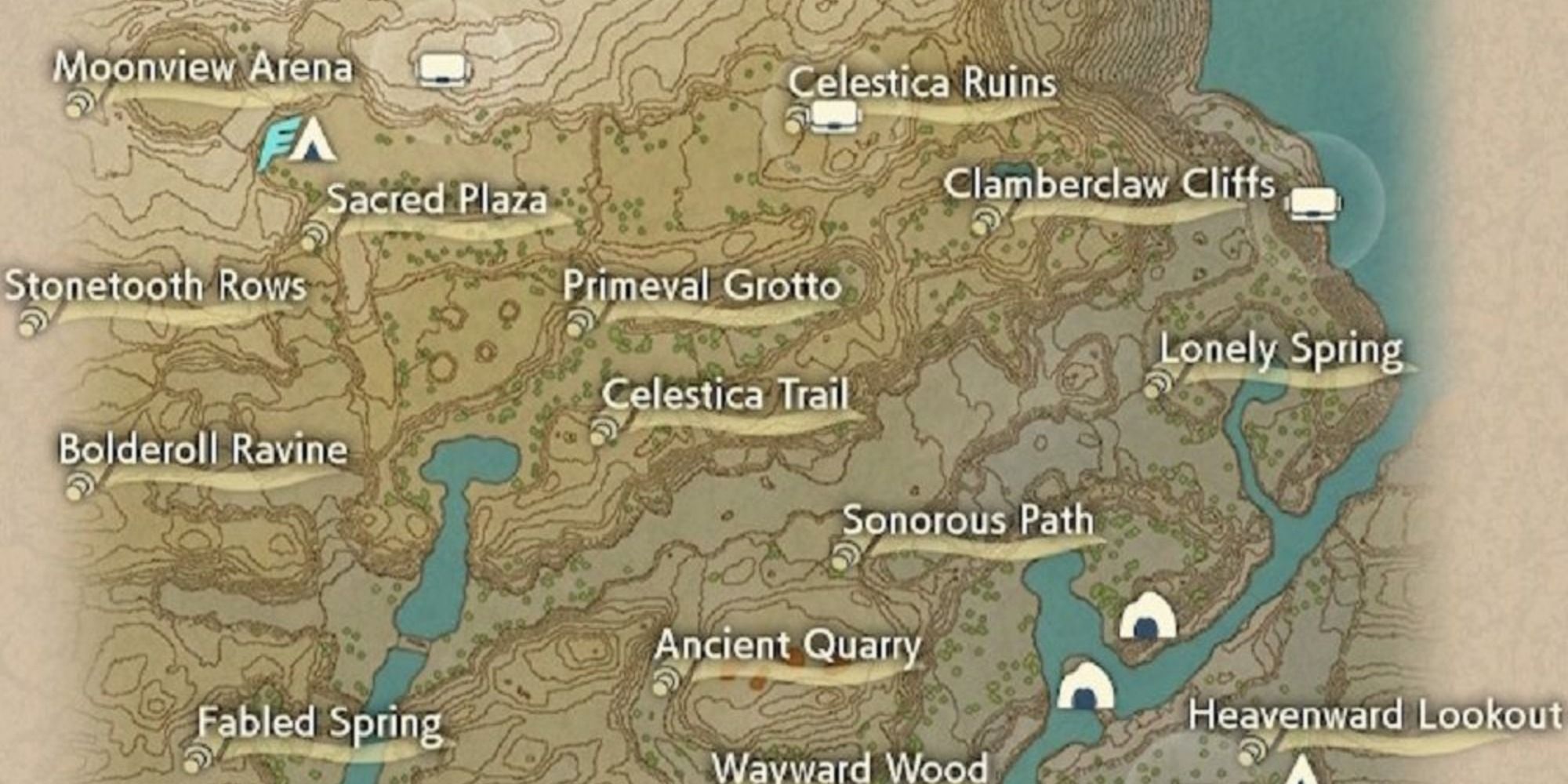
You can find Rotom is Coronet Highlands within the following areas.
- Sacred Plaza
- Stonetooth Rows
To get to these locations, you will need to unlock the ability to use Sneasel. With Sneasel, you will easily be able to scale the cliffs and reach these two locations. Once you have successfully caught a Rotom, head back to Jubilife Village.
Buying A Mechanical Item

To change Rotom’s form, you will need to speak with Ginter, a merchant for the Ginkgo Guild. You can find this vendor to the right of Galaxy Hall, sitting next to a covered wagon. Ginter will offer a random item when you speak to him.
When speaking to Ginter, he may offer a mysterious mechanical item, costing either 20,000 or 40,000 Pokedollars. There are five mechanical items, which are listed below.
- Mechanical Box
- Mechanical Cabinet
- Mechanical Tub
- Mechanical Pinwheel
- Mechanical Circular Saw
Changing Rotom’s Form
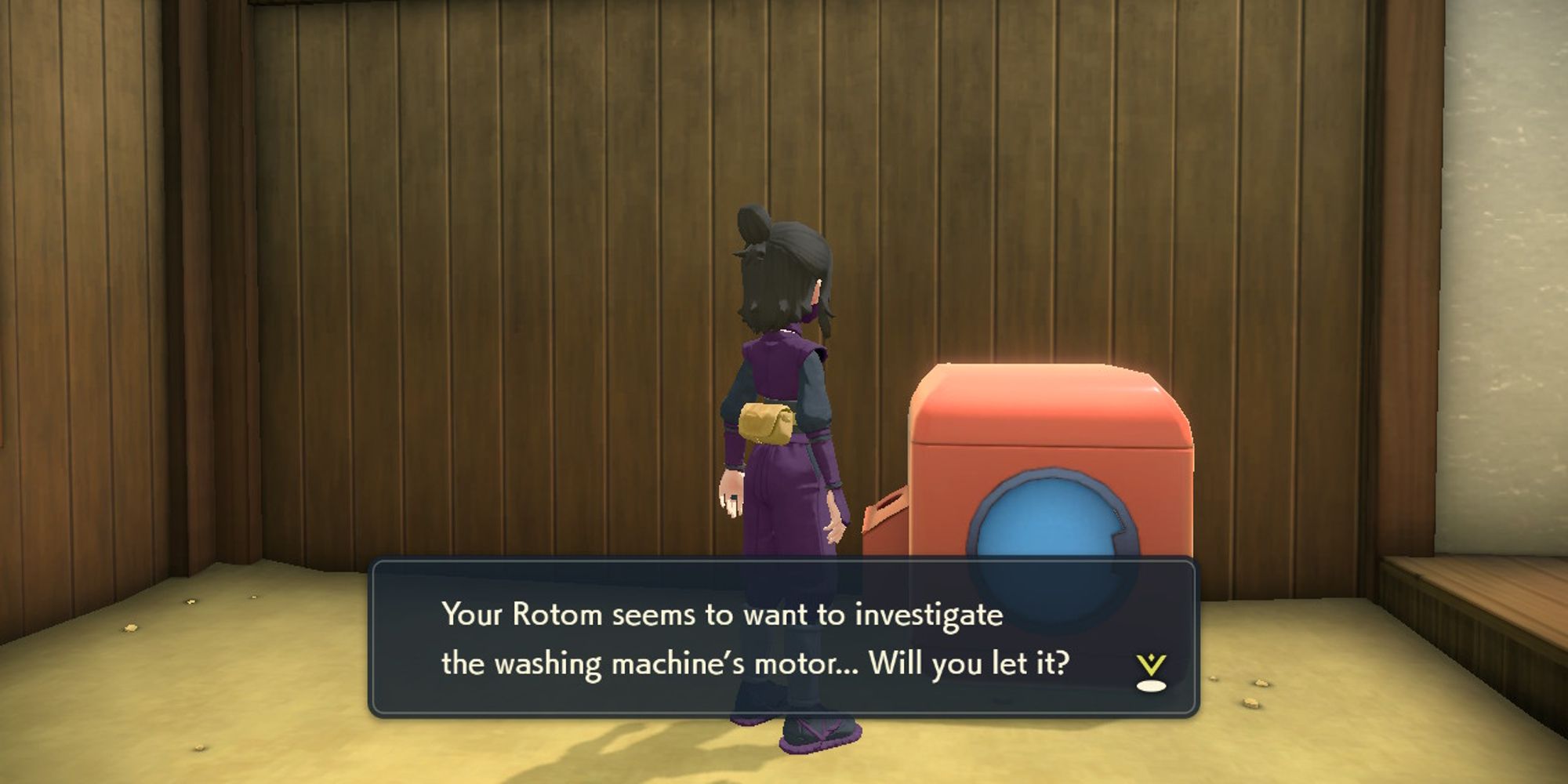
Once you purchase a mechanical item, Ginter will place it in your house, allowing you to interact with it.
When you interact with it, you will have the option to change Rotom’s form based on which mechanical item you chose. Below, you can find the form that Rotom takes depending on the item.
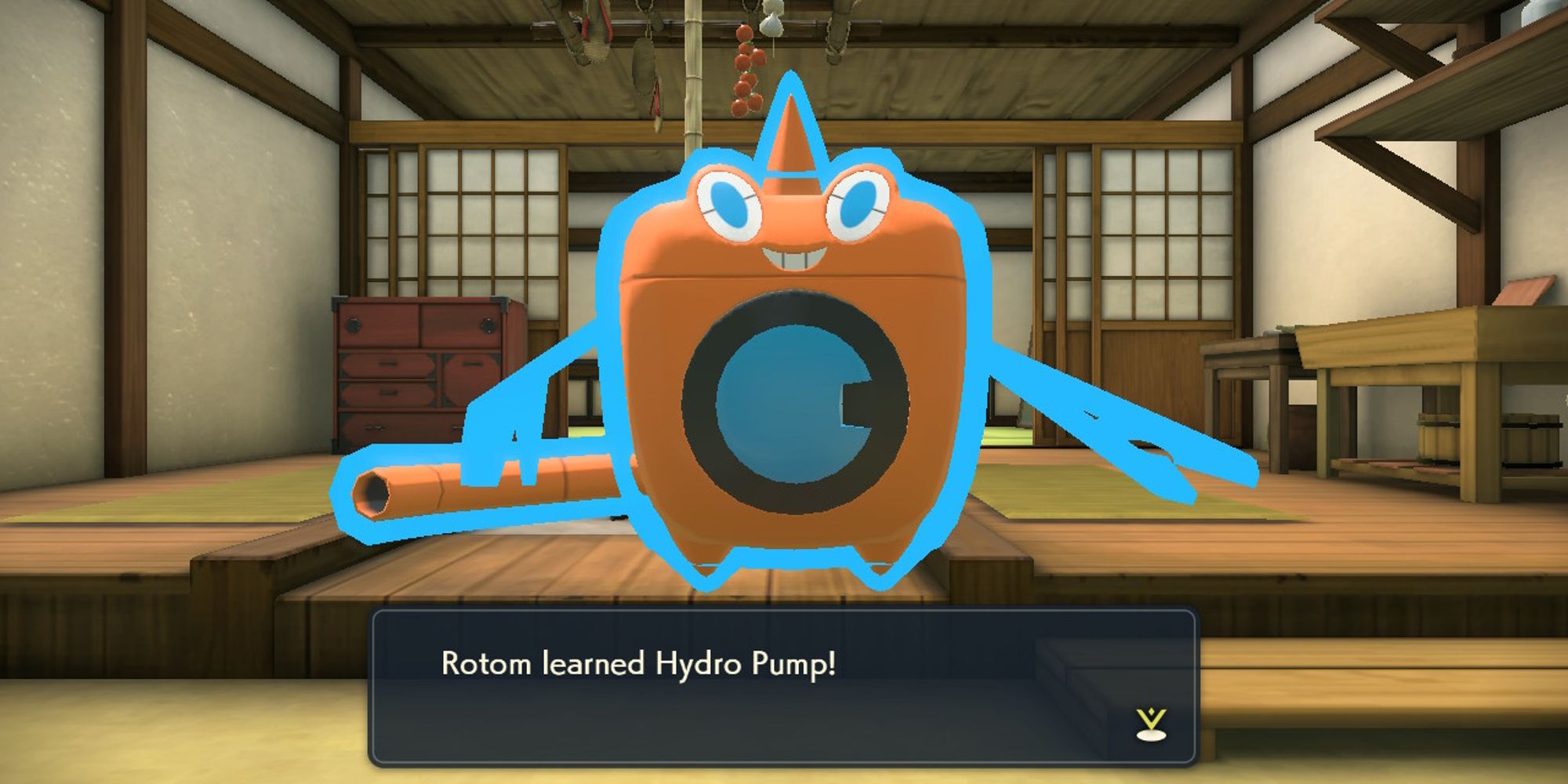
You can change the form of your Rotom whenever you want; just stop by your room and interact with the mechanical item of your choice. If you have more than one Rotom, you can change their individual forms, allowing you to have a party full of different Rotom types.
See more : PokemonWe
