Astro A50 Wireless Headset (Gen 4) Review: Refining A Legend
Table of Contents
We break down all of the features and advantages of the A50, as well as its quirks and (minor) frustrations.
You Are Reading :Astro A50 Wireless Headset (Gen 4) Review Refining A Legend

The newest version of Astro’s most powerful wireless headset, the A50 Wireless Gen 4, went on sale earlier this year, and Astro hooked us up with a pair to test on PC and PlayStation 4. We put the new-and-improved A50 through its paces to see if it’s different enough to warrant replacing your Gen 3, and how it compares to other products in the market. We’ll break down all of the features and advantages of the A50, as well as the quirks and (minor) frustrations.
The Astro A50 wireless headphones are designed for gamers that want it all: a wireless, feature-rich headset with Dolby Atmos sound, extreme battery life, and a lightweight, comfortable design. At a $299 price point, the Astro A50 headphones are uncompromising in quality, but are they worth the price of admission? The short answer: yes.
The Long Answer
The Gen 4 Astro A50 offers a redesigned docking station with a significantly smaller footprint, an understated black-on-black color scheme (that I personally like a lot more than the neon green from Gen 3), integrated Dolby Atmos sound (which blows minds, but more on that later), and a voice/game balance toggle.
Starting with the base station, the new design puts all of the inputs on the back and leaves a clean front for LED indicators that display which hardware you’re set up on (PC/PS4 or PC/Xbox depending on which version you have), which of the three customizable presets you’re set on, whether Dolby sound is on or off, and the current battery life. The base station comes with a micro usb and a optical cable, which you’ll need to connect to the PS4. I set up my base station next to my PS4 and it was kind of messy running the optical to the back of the PS4 and the USB to the front, but that’s more of a knock on the PS4 design than the Astros.

These are some of the most comfortable and stylish gaming headphones you can find. The soft ear cups and headband can be easily removed for cleaning or replacing and, while the A50s don’t have nearly as many customization options as the wired A40s, Astro does sell a replacement kick for the ear cups and headband that can potentially lengthen its life.
The Dolby Atmos: whoa, talk about a killer feature. It can be a bit finicky to use if you have other dolby related audio options set up in games, but for the games that support Dolby audio, the simulated 3D sound is incredible. With the press of a button, these things go from “sounds great” to “I’m literally on the battlefield right now.” I’m no audiophile, so I can’t get into the tech, but I’ve never heard anything like this from wireless headphones before.
The redesign also means that the controls on the headphones have been switched around a bit in the Gen 4s. There’s a volume adjust wheel on the bottom left, a single press button that cycles through your presets, a dolby toggle button above that, and a power switch above the dolby button. On the right, there is a toggle that can adjust the priority between game volume and voice volume, which is particularly handy when you don’t want to navigate the menus of all your games to adjust voice volume.
Slightly Quirky, But No Deal Breakers
If you’re using these on PS4, I hope you like sidetone, because I wasn’t able to find any way to turn it off. I detest the sound of my own voice, so turning off sidetone was my first priority. On PC, you can turn off sidetone in the Astro Command Center, but even after doing that when I plugged them back into the PlayStation the sidetone came back. Most people seem to like a little sidetone to know how loud they are talking, so it isn’t that big of a deal for most. Even though I don’t like it, I quickly got used to hearing myself.
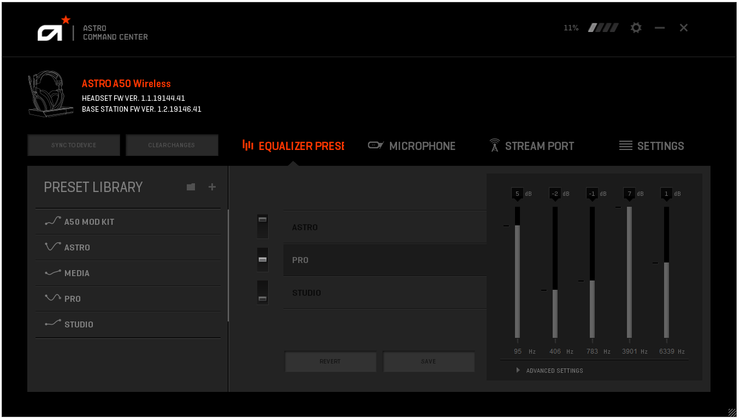
The other problem I had, which I don’t suspect will be too common for most people, is that switching devices and unplugging the base unit always resets my settings in the command center. I have to turn off sidetone every time I plug in the base station on my PC. Again, not something most people will deal with, but slightly annoying for travelers and people that want to use them on their PS4/Xbox and PC.
The Ultimate VR Headset
Astro A50s aren’t sold as VR headphones specifically, but let me tell you how incredible they work with the Oculus Rift. They fit over the headband of the Rift S perfectly and the adjustable cups comfortably rest on your ears. Without cables, the A50s are the perfect compliment to room-scale games in VR. There are currently 14 games that feature Dolby Atmos sound, none of them happen to be VR, but it’s a growing category. So, expect to see some upcoming VR games added to Dolby’s library.

Even without Dolby Atmos though, the A50s sound incredible and fit so nicely over the Oculus Rift S headband that I will be recommending these headphones for Oculus Rift owners from here on out. If you play Overwatch, Gears 5, or Division 2, you’ll also find the Dolby Atmos sound offers a major competitive advantage.
If you’re still living in the land of wired headphones, it’s probably time to upgrade. The A50s had zero latency issues for me, they’re extremely comfortable, easy to clean, and sound incredible. If you are in the market for a wireless headset that doesn’t compromise, these are the ones for you.
A sample of the Astro A50 was provided to TheGamer for review.
Link Source : https://www.thegamer.com/astro-a50-wireless-headset-gen-4-review/
