How To Auto-Upload PS5 Screenshots To Your Phone
Table of Contents
You no longer have to upload your pictures to Twitter four at a time.
You Are Reading :How To AutoUpload PS5 Screenshots To Your Phone
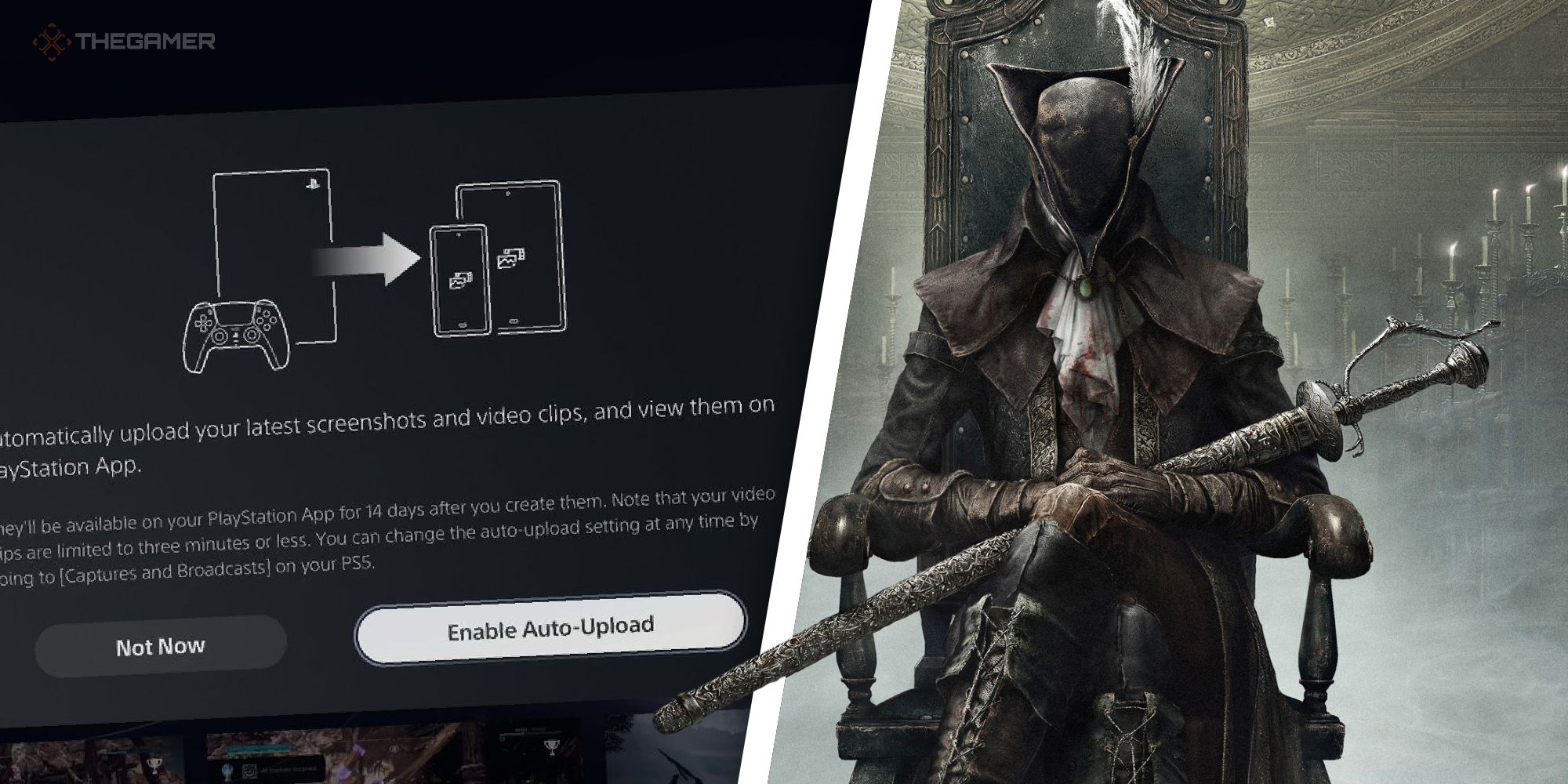
Quick Links
The PS4 added a dedicated ‘share’ button, so showing friends your cool screenshots and videos would be easier. Unfortunately, it remained quite tricky to actually get the pictures off of your console and onto your phone or computer. On the PS5 this feature is now renamed the ‘create’ button, but it works the same and the same problems persisted – you either had to upload the pics to Twitter or transfer them via USB drive. Until now.
The future is finally here, and PlayStation has started rolling out a new feature that auto-uploads your screenshots from your PS5 straight to your mobile phone. Here’s how to do it.
How To Use The PS5 Create Button To Take Screenshots

Simply pressing the create button to the left of your DualSense’s touchpad will activate it. You can customise it if you go into Settings>Captures and Broadcasts>Captures. Here you can change your shortcuts so that actually taking a screenshot is a quick and easy process. I’ve set mine up so that one press takes a screenshot, two presses records video, and a long press brings up the create controls.
Here, you can adjust how long you want each video clip to be and can also disable the annoying popup that confirms when you’ve taken a screenshot – it’s a pain when you want to take multiple ones in quick succession and there’s a big icon in the corner ruining your photos. You can also change your preferred file format for the pictures and videos.
How To Auto-Upload PS5 Screenshots To Your Phone
Now you know how to take screenshots, you’ll want to get them onto your phone as quickly as possible. Before, you had to go into the Media Gallery and send pictures to Twitter, OneDrive, or somewhere else in a slow and laborious process. Now, PlayStation is rolling out an update that should auto-upload pictures straight to the PlayStation app on your smartphone.
Go into the Media Gallery app on your PS5 and – if the update has reached your console – you should get a pop-up asking you if you want to enable the auto-upload feature. Simply click ‘enable auto-upload’ and you’re all set. So far this feature has only been seen in the US, but other regions should see it soon.
Just bear in mind, pictures will only stay on your app for 14 days, and video clips will have to be under three minutes long, so get back into those create settings and adjust accordingly. Don’t panic if you don’t see the pop-up just yet. Features like these get introduced to regions slowly, so just be patient, and you should see it eventually.
Link Source : https://www.thegamer.com/guide-auto-upload-ps5-screenshots-mobile-phone/
