How to Transfer Pokémon from GO to Sword & Shield
Pokemon Go allows players to transfer Pokemon over to Pokemon Sword & Shield. This guide will layout every required step to get it to work.
You Are Reading :How to Transfer Pokémon from GO to Sword & Shield
Category : Pokemon

Players are able to transfer Pokemon from Pokemon Go to Pokemon Sword & Shield. This guide will describe how this process is done. With over 800 Pokemon existing in the known Pokeuniverse and more to come with expanding generations every three years, it’s important for many to keep these creatures safe. With the release of Pokemon Home, players can bring over all of their Pokemon from previous generations into a single location. From mobile titles like Pokemon Go to big-budget AAA adventures with Pokemon Sword & Shield, here’s how players can transfer over their favorite Pokemon from Pokemon Go to Pokemon Sword & Shield.
Trainers can bring over Pokemon all the way from their original copies of Pokemon Ruby and Sapphire, which released back in 2002. By transferring their Pokemon across the generations, players can maintain their Pokemon collection in its original form. Players develop strong feelings about the team they created during their time traveling around in various regions. Each Pokemon game is a new story and is full of momentous occasions that the trainer will want to remember for as long as possible. Pokemon Home allows players to preserve them for safekeeping. Here’s how players can bring Pokemon from Pokemon Go to Pokemon Sword & Shield.
How To Transfer Pokemon from Go to Sword & Shield
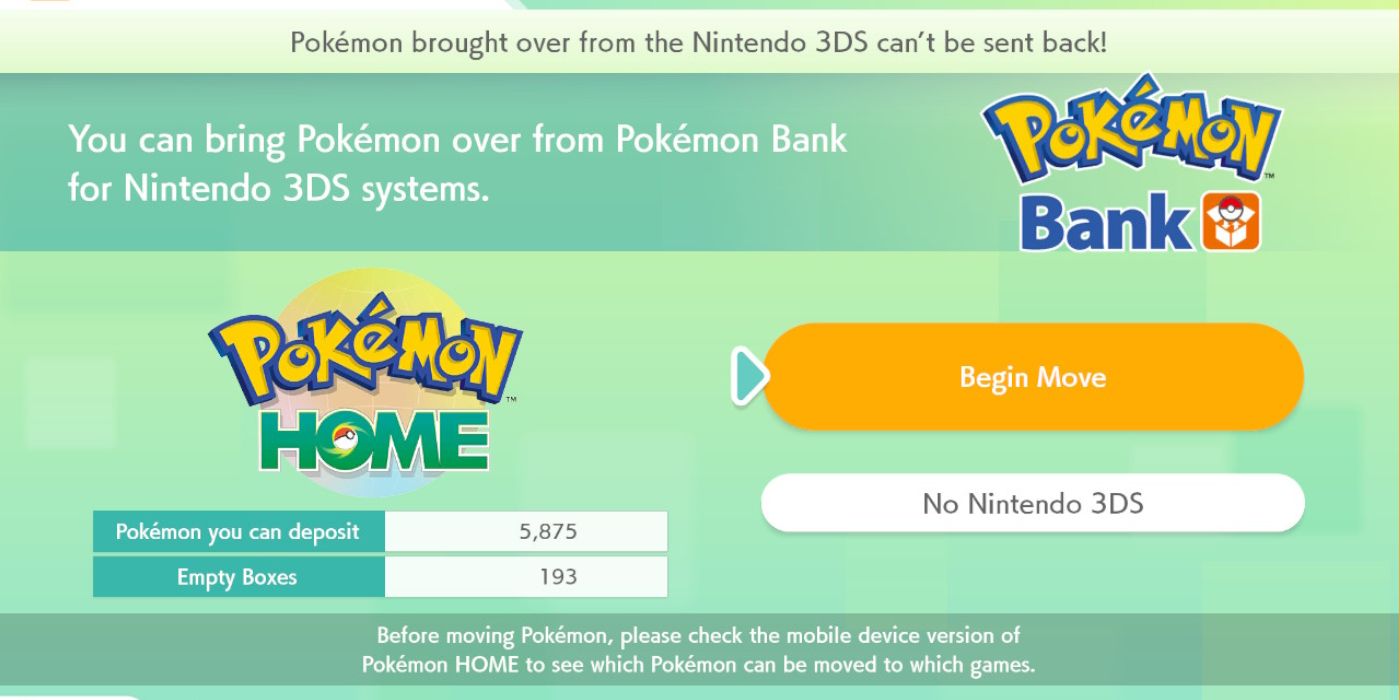
It’s important to mention that only Pokemon from the first generation are currently allowed to be transferred from Pokemon Go. This also includes the Pokemon’s Galarian form if the original is from the first generation. The player will need a copy of Pokemon Go, Pokemon Home, Pokemon Let’s Go Pikachu or Eevee, and a copy of Pokemon Sword or Shield. Here’s how players can do it.
- Step 1: Reach Fuchsia City in Pokemon Let’s Go Eevee or Pikachu.
- Step 2: Head into the Safari Zone. This will unlock the ability to transfer over Pokemon from Pokemon Go.
- Step 3: Head into the menu and navigate to the Pokemon Go section to connect them.
- Step 4: Open Pokemon Go then head to the settings and connect to your Nintendo Switch.
- Step 5: Speak to the person in the Safari Zone to select which Pokemon to bring over. Confirm on both the phone and Switch.
- Step 6: Play a small mini-game to capture them all.
- Step 7: Boot up Pokemon Home and connect with Pokemon Let’s Go.
- Step 8: Bring the Pokemon from Let’s Go into Pokemon Home.
- Step 9: Transfer the eligible Pokemon from Pokemon Home into Pokemon Sword & Shield.
That’s how players can transfer over there Pokemon from Pokemon Go to Pokemon Sword & Shield.
Not every Pokemon from the first generation is currently eligible to transfer, as certain Pokemon were cut from the game to save time on development. In the future, there will be a process to connect Pokemon Go to Pokemon Home without needing any middle games to act as bridges. While the Pokedex isn’t complete in Pokemon Sword & Shield, new Pokemon are being introduced in the form of free DLC. They are releasing alongside the Pokemon Sword & Shield expansion pass. This will make it much easier for trainers to complete their Pokedex.
More: Pokemon GO Fest 2020 Getting Makeup Event In August
Pokemon Go is available now on iOS and Android.
Sky Flores is a writer and game player based out of New York City. His hobbies consist of creating content on YouTube and streaming video games on Twitch. His online alias is @SkywardWing.
See more : PokemonWe
