Pokémon Home: How To Transfer (Almost) All Your Old Teams
Table of Contents
Your old pals from the Game Boy Advance and DS Pokémon games can come to Switch now, thanks to Pokémon Home.
You Are Reading :Pokémon Home How To Transfer (Almost) All Your Old Teams
Category : Pokemon
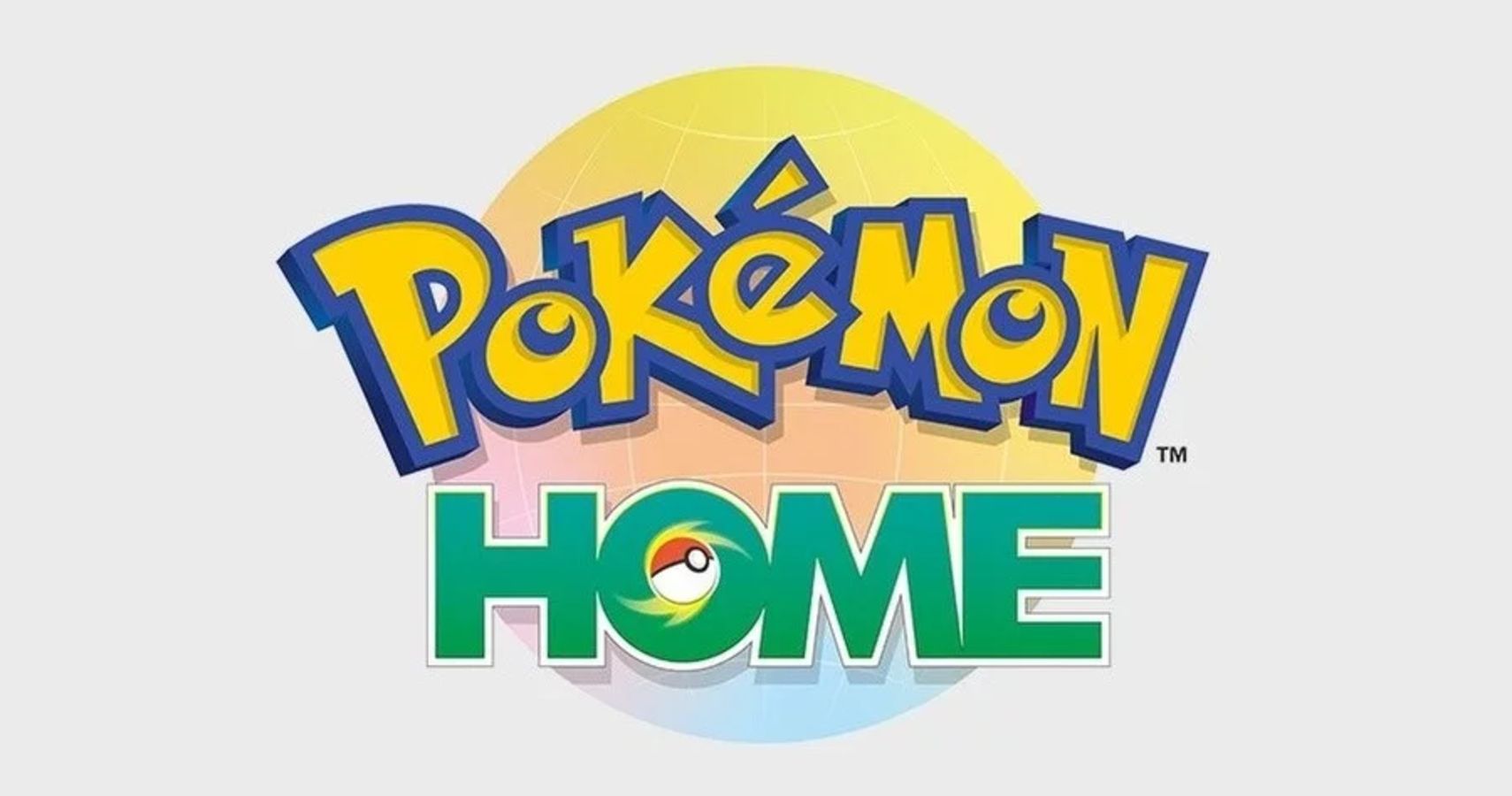
Pokémon Home has arrived and it allows trainers to gather up every Pokémon they have caught since playing on Game Boy Advance. Here we explain how.
Pokémon Home has officially launched on Nintendo Switch and mobile. A one-stop-shop which is effectively storage for every Pokémon trainers have ever caught since the launch of Gen III. The trouble is, doing so requires an awful lot of steps. Trainers who want to bring the Pokémon they caught while playing games on the Game Boy Advance can do so, but it will take a while.
Game Boy Advance & Nintendo DS
First of all, Pokémon caught on Game Boy and Game Boy Color, so the first two generations, cannot be transferred to Pokémon Home no matter how many steps are taken. However, you can transfer Pokémon caught on the 3DS Virtual Console version of Pokémon Red, Blue, and Yellow. Pokémon caught on Ruby, Sapphire, Emerald, FireRed, LeafGreen, Diamond, Pearl, Platinum, HeartGold, and SoulSilver can be transferred to Black and White, or Black 2 and White 2.
Everyone On 3DS, Get In The Bank
Before making that first step, trainers should be aware that once those Pokémon have been transferred, there’s no going back. Fair warning, that will be the case for almost all of these steps. Once the transfer to Black, White, Black 2, or White 2 is done, those Pokémon can be used on Nintendo 3DS. That means trainers are able to use Poké Transporter to transfer the Pokémon to Pokémon Bank. Pokémon caught on the virtual versions of Red, Blue, and Yellow on 3DS can also be transferred at this point.
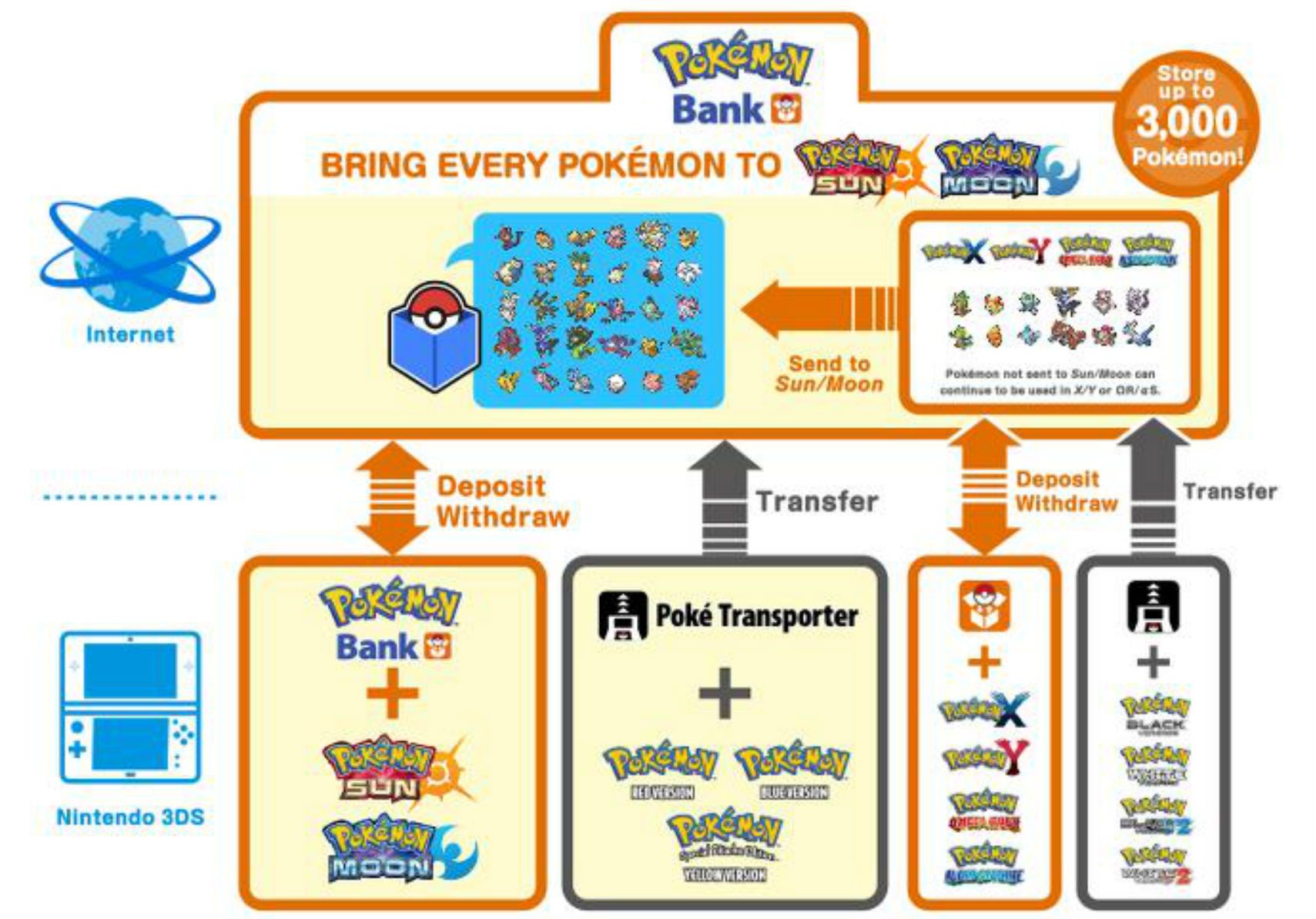
One Final Stop Before Home
Pokémon Bank is currently free (until March 12, 2020) however, to make that final big transfer between Bank and Pokémon Home, a premium subscription is required. At this point, all of the Pokémon you want to take to Home should be in your Bank. Games that were released on 3DS allow direct transfers to Bank once trainers have a subscription, cutting out some of the convoluted steps needed for older Pokémon.
Bank on 3DS now has the option to transfer Pokémon to Home. Another reminder at this point that the Pokémon selected will be making a one-way trip and will disappear from your Bank forever. A moving key will appear once the transfer has been confirmed that will need to be entered into your 3DS. Upon entry, the devices will pair and the transfer will begin. Once all of those Pokémon are in Home, they can be moved in and out of Sword and Shield, providing those Pokémon are currently available in the new games. Pokémon from Let’s Go Eeevee and Pikachu can also be transferred to Home, but Pokémon GO is still listed as “coming soon.”
See more : PokemonWe
